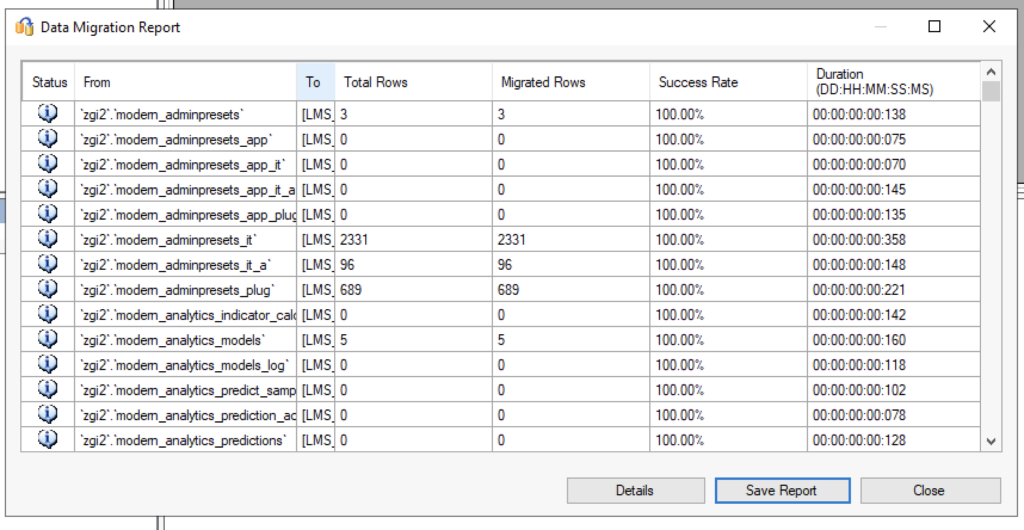Step 1: Open SQL Server Migration Assistant for MySQL (MySQLToSQL) application
Step 2: Click New Project and Select MSSQL Database version and location to save this working project.
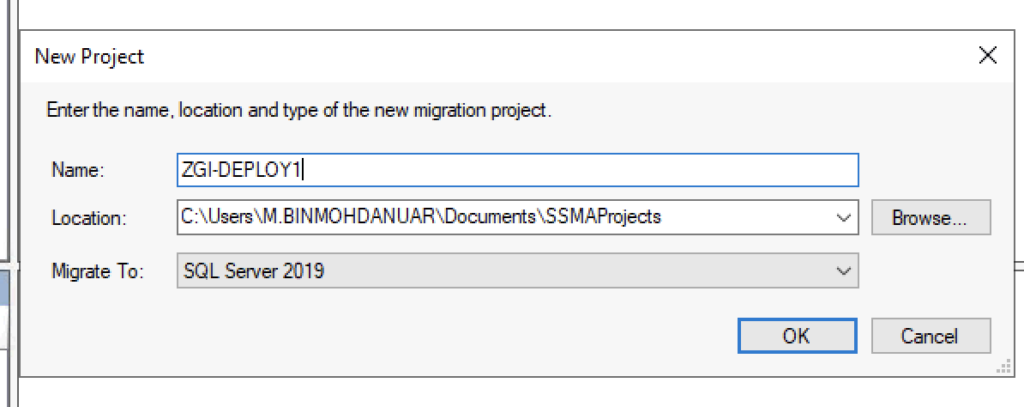
Step 3: Click Connect to MySQL to connect to MySQL Server
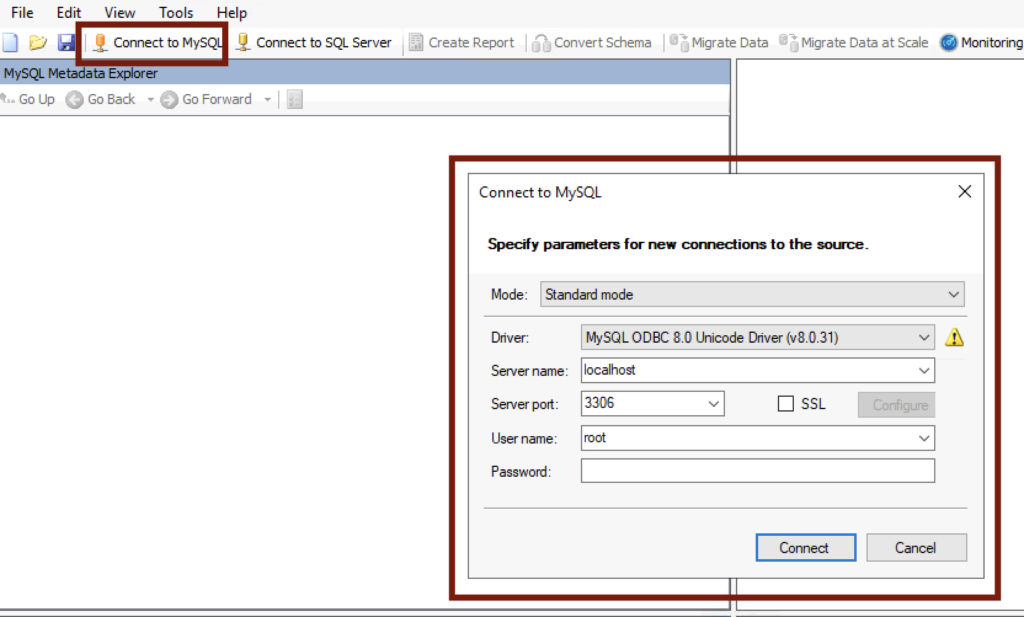
Select All Databases from the next steps:
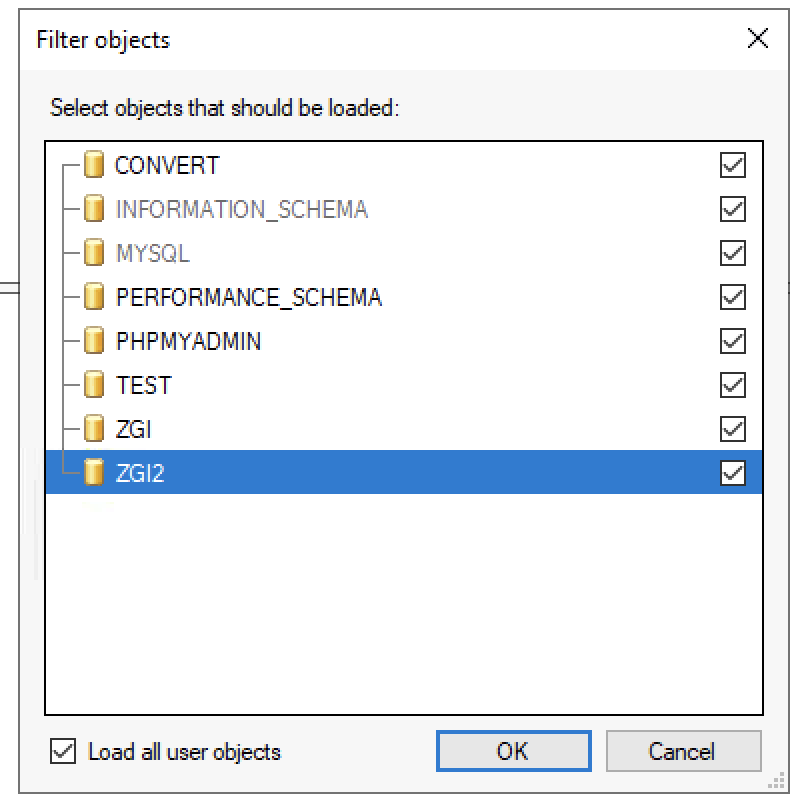
Now you should see MySQL and MSSQL is connected
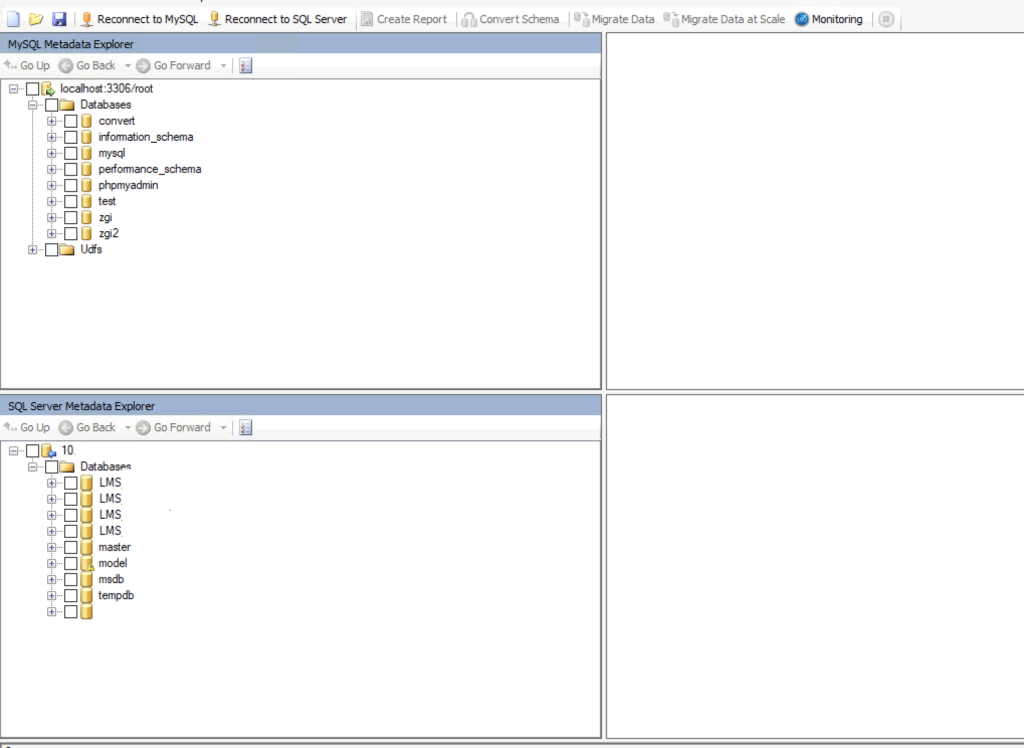
In the next step, select the database you want to migrate both MySQL and MSSQL.
Then right click on MySQL database and click “Convert Schema”
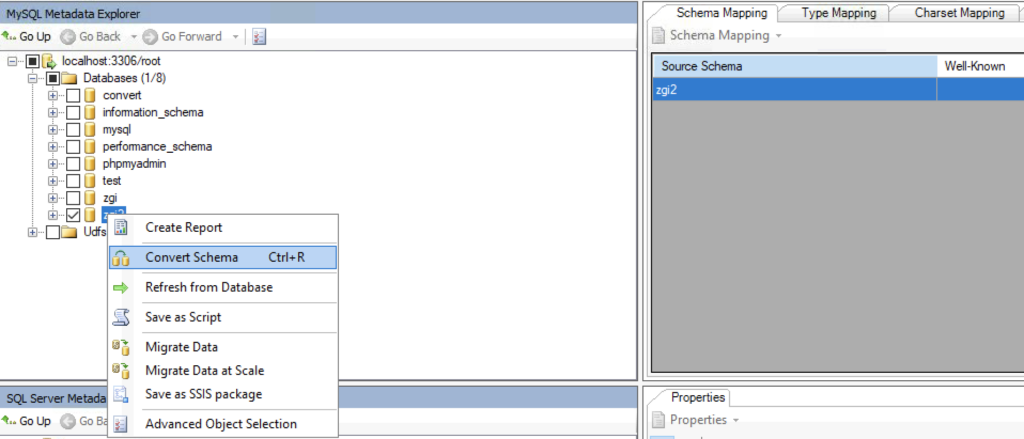
Now go down to MSSQL on the left right click on the target database and click Synchronise with Database
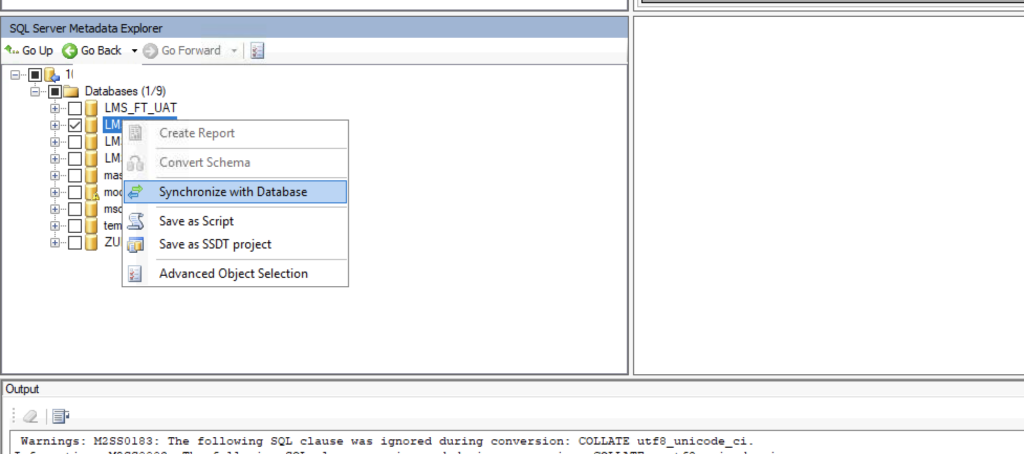
At this point the Schema is converted and added to MSSQL. However no data added yet. To add data, do the following.
Go to MySQL section on the left and right click on the source database and click
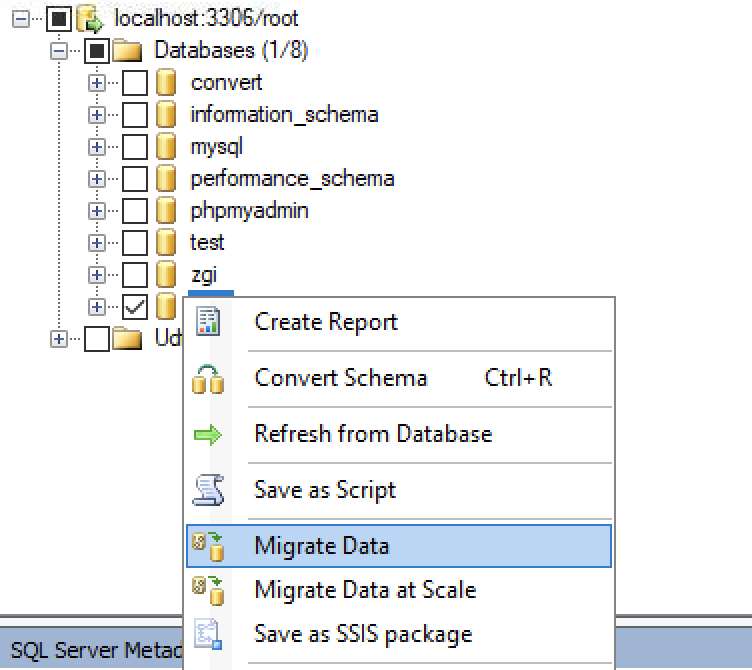
Now the migration of data is completed: